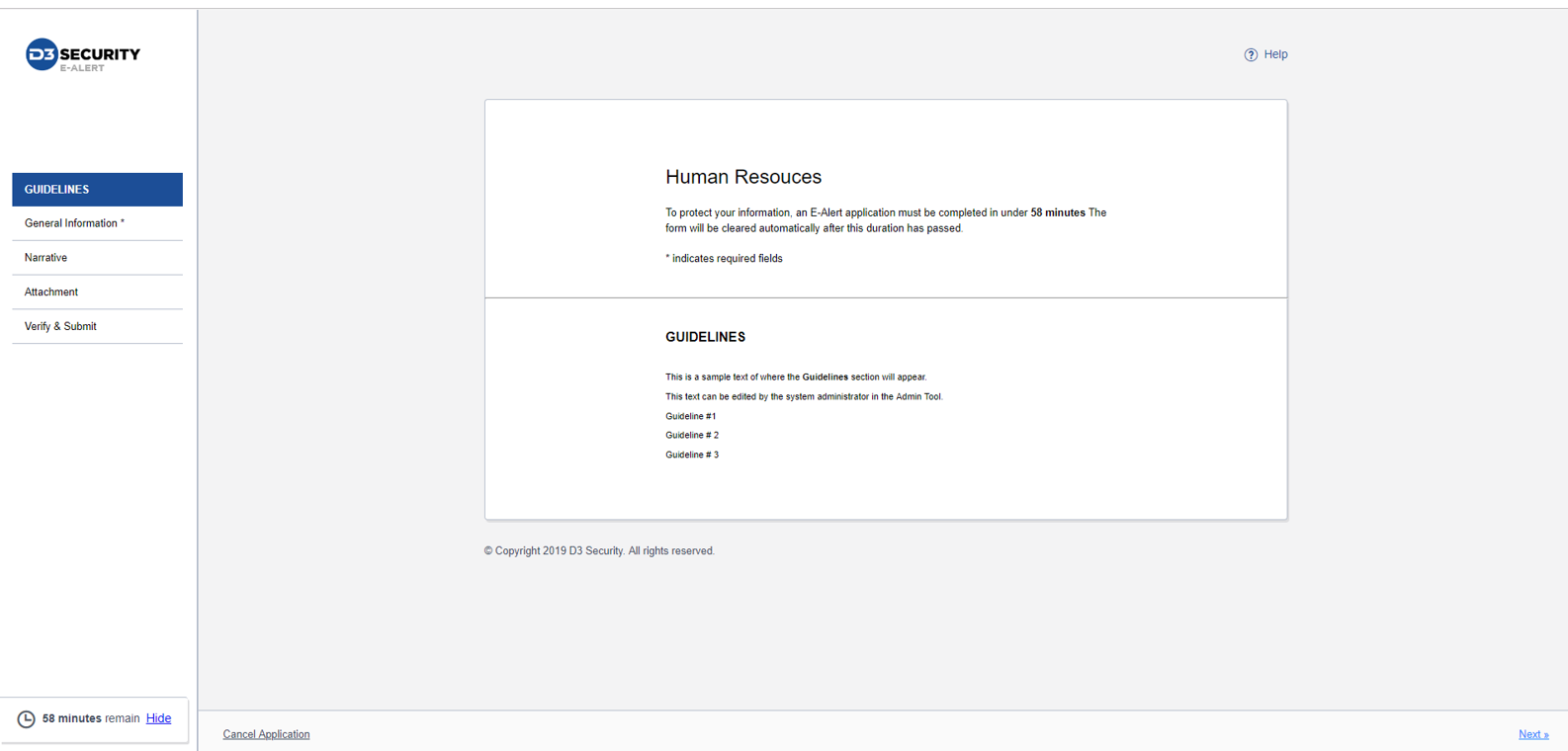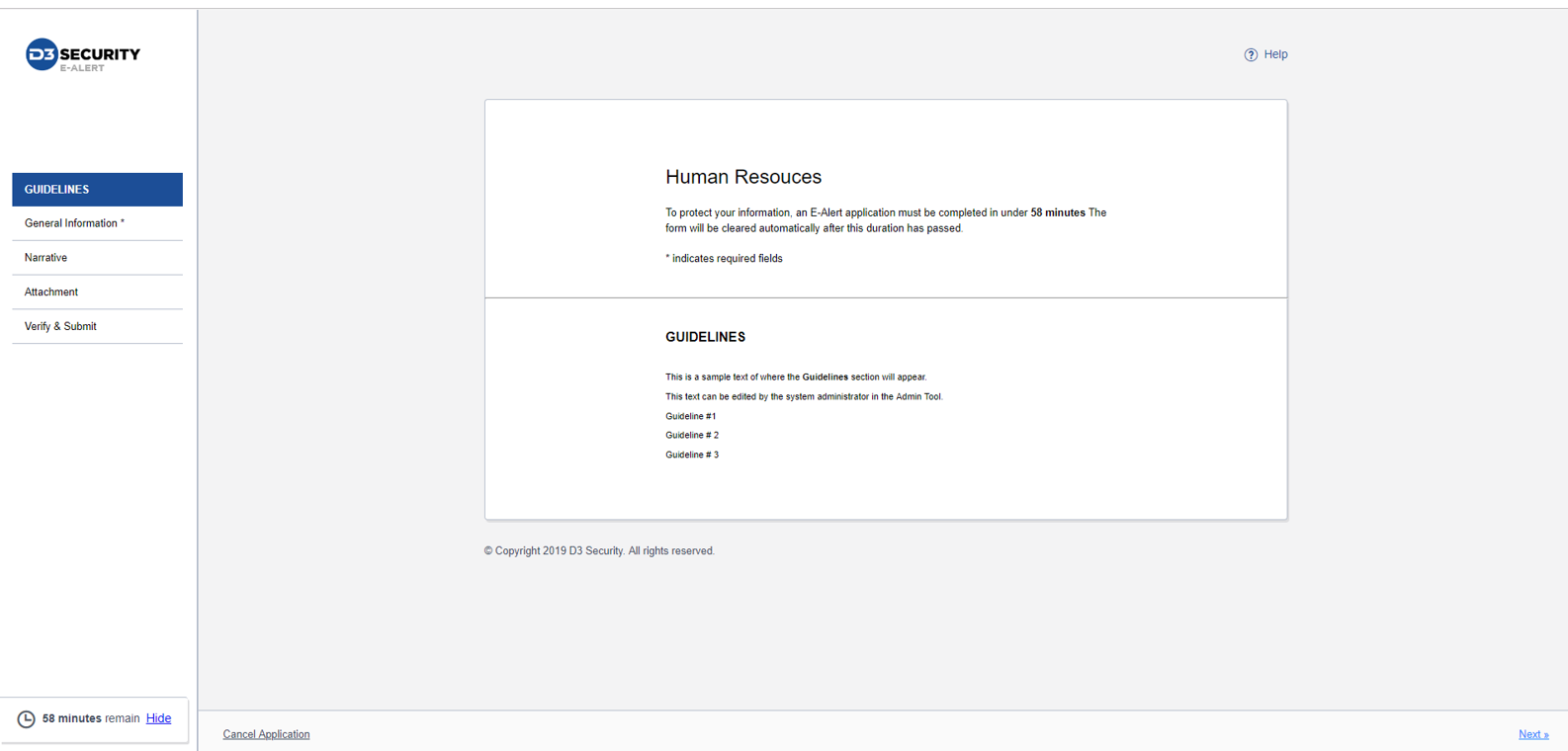Configuring the Guidelines Section
Guidelines refer to the configurable section within the E-Alert Application Page that provides the user with background information and additional guidance to complete the webform.
The Guidelines section only appears as the first tab on the E-Alert Application Page if
the system administrator has inserted any content within the Guidelines configuration in
the Admin Tool. The administrator can also customize the text and/or images through the
Admin Tool at any time.